layouts
示例
const container = new Container({
el: '#container',
layouts: {
items: layoutData,
margin: [10, 10],
size: [120, 80],
// 其他配置 ...
},
})const container = new Container({
el: '#container',
layouts: {
items: layoutData,
margin: [10, 10],
size: [120, 80],
// 其他配置 ...
},
})layouts
type1:
CustomLayoutsOptionstype2:
CustomLayoutsOption | CustomLayoutsOption[]required:
false当前的布局配置,可以是一个配置对象或者配置对象数组
layouts.items
type1:
CustomItemstype2:
CustomItem[]required:
falsedefault
[]当前布局使用的数据, CustomItem配置详见 Item
layouts.px
type:
numberrequired:
false使用多个layout预设布局方案请必须指定对应的像素px,单位为数字, 假设px=1024表示Container宽度1024像素以下执行该布局方案
layouts.autoGrow.vertical
type:
booleanrequired:
falsedefault
false响应式下resize和drag是否自动撑开垂直方向的容器
layouts.autoGrow.horizontal
type:
booleanrequired:
falsedefault
false响应式下resize和drag是否自动撑开水平方向的容器
layouts.col
type:
numberrequired:
falsedefault
1列数
layouts.row
type:
numberrequired:
falsedefault
1行数, 响应模式下row由引擎管理且row不可固定,用户指定的row永远不会生效
layouts.margin
type:
MarginOrSizeDescrequired:
falsedefault
[null, null]
margin = [marginX, marginY]
该margin最终会被解析为:
marginX = margin[0]
marginY = margin[1]
后面提到的所有的marginX都表示 marginX 或者 margin[0],marginY同理
layouts.marginX
- type:
null | number - required:
false - default
null
marginX = marginLeft + marginRight
marginLeft 和 marginRight是相等的
layouts.marginY
type:
null | numberrequired:
falsedefault
null
marginY = marginTop + marginBottom
marginTop 和 marginBottom是相等的
layouts.size
type:
MarginOrSizeDescrequired:
falsedefault
[null, null]
size = [sizeWidth, sizeHeight]
该margin最终会被解析为:
sizeWidth = size[0]
sizeHeight = size[1]
后面提到的所有的sizeWidth都表示 sizeWidth 或者 size[0],sizeHeight同理
layouts.sizeWidth
type:
null | numberrequired:
falsedefault
null
成员宽度
sizeWidth优先级大于 size[0]
在sizeWidth,col,marginX都未指定的情况下将和sizeHeight大小一致
layouts.sizeHeight
type:
null | numberrequired:
falsedefault
null
成员高度
sizeHeight优先级大于 size[1]
sizeHeight,row,marginY都未指定的情况下将和sizeWidth大小一致
layouts.minCol
type:
null | numberrequired:
falsedefault
null最小列数
layouts.maxCol(* Future)
type:
null | numberrequired:
falsedefault
null最大列数
layouts.minRow
type:
null | numberrequired:
falsedefault
null最小行数,只是限制外层容器高度,实际行数超出部分会出现滚动条
layouts.maxRow(* Future)
type:
null | numberrequired:
falsedefault
null最大行数,只是限制外层容器高度,实际行数超出部分会出现滚动条
layouts.ratioCol
type:
numberrequired:
falsedefault
0.1
只设置了col,而没有指定marginX和sizeWidth情况下实现col方向自动铺满,
或者没有col只有marginX情况下,ratioCol = marginX/sizeWidth
注意: 必须为container所挂载的元素指定宽高,且col方向没有指定size和margin才能生效
layouts.ratioRow
type:
numberrequired:
falsedefault
0.1
只设置了row,而没有指定marginY和sizeHeight情况下实现row方向自动铺满,
或者没有row只有marginY情况下,ratioRow = marginY/sizeHeight
注意: 必须为container所挂载的元素指定宽高,且col方向没有指定size和margin才能生效
layouts.exchange
type:
booleanrequired:
falsedefault
false
该容器是否允许其他容器成员进入
和Item的exchange不同的是container的控制整个自身容器
layouts.pressTime
type:
numberrequired:
falsedefault
360触屏下长按多久响应拖拽事件,默认360ms
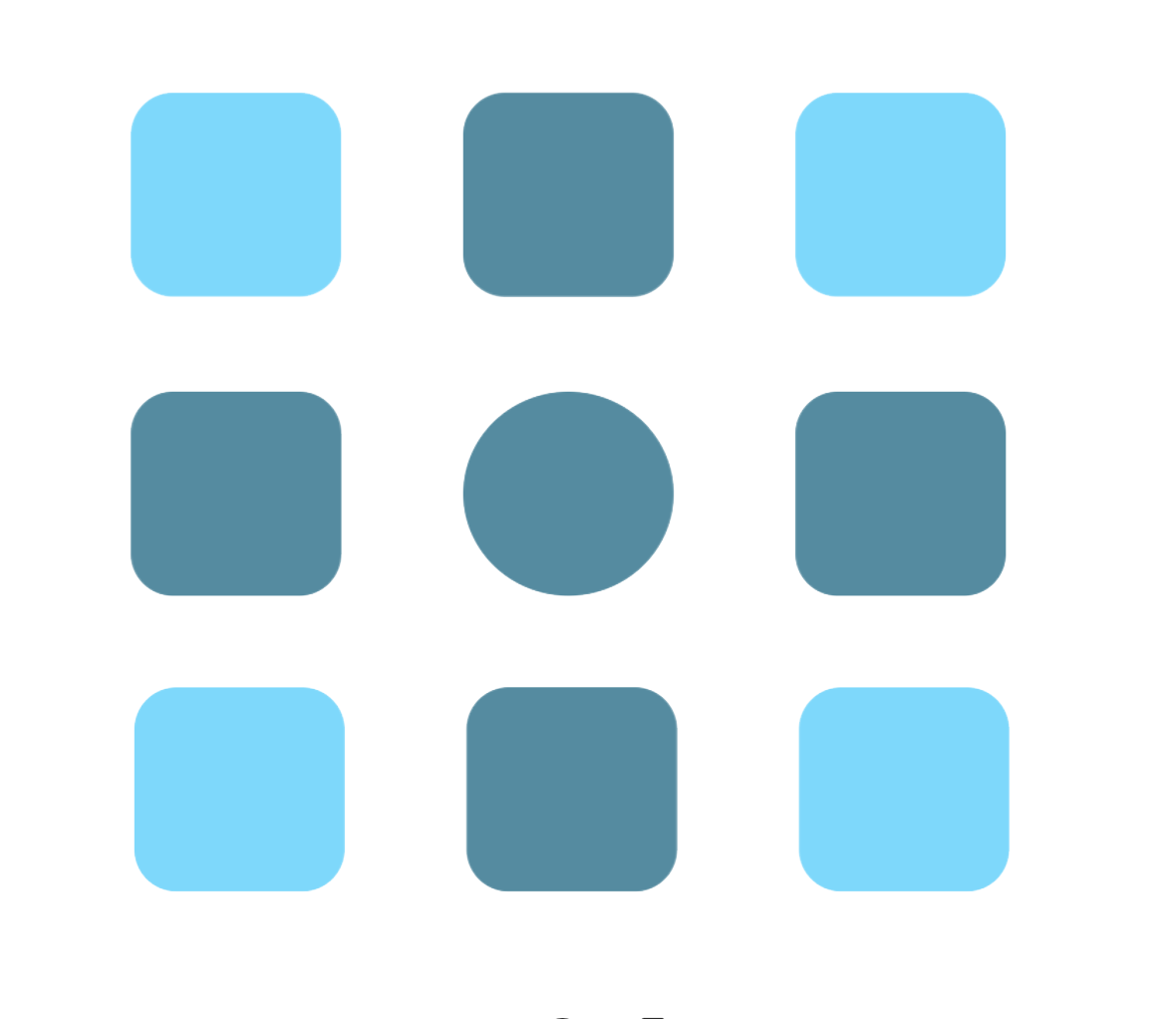 Any-Grid-Layout
Any-Grid-Layout